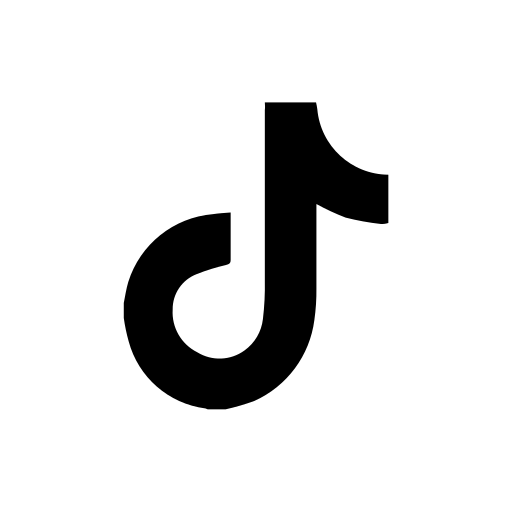Comprehensive Excel Course From Basic To Advanced
Available via App and Web Both
Master Excel with our comprehensive course, guiding you from basic functions to advanced features. Learn essential skills like data entry, formulas, and formatting, then delve into powerful tools such as PivotTables, VLOOKUP, and macros. Unlock the full potential of Excel, enhancing your proficiency and efficiency in data manipulation and analysis. Elevate your spreadsheet expertise with our dynamic, hands-on curriculum.
Course Content
15 Lectures (16.52 Hr)We'll cover the basics, like moving around in Excel, understanding different types of data, and using simple formulas. Learn easy ways to put data into Excel and get ready to do more cool stuff in future lessons. Let's make Excel simple and fun!
In our second class, we'll jazz up your data in Excel! Learn cool tricks for making it look good and easy ways to organize it. Plus, dive into simple functions that'll make your life simpler. Get ready to make your data shine and do some awesome things in Excel!
Let's dive into the third class! Discover the difference between sorting and filtering in Excel and how to use them like a pro. Learn when to sort for order and filter for specific data. Practical applications will make your data management skills soar. Ready to bring some organized magic to your spreadsheets?
Uncover the magic of freezing panes in Excel to keep your headings always visible. Dive into advanced filters and learn how to sift through data like a pro. Get ready to elevate your spreadsheet game with these handy techniques for better organization and analysis
Let's explore the world of references in our fifth class! Understand the types of references in Excel, like absolute and relative, and discover when to use each. Master the art of linking cells and formulas effectively, unlocking the power to create dynamic and flexible spreadsheets. Get ready to level up your Excel skills!
Learn the art of consolidation and validation in Excel. Discover how to combine data from different sheets or workbooks seamlessly. Dive into data validation techniques to ensure accuracy and consistency. Get ready to bring order to your data and enhance the reliability of your spreadsheets!
Learn the techniques to merge data for a cohesive view and then efficiently separate it as needed. Enhance your data manipulation skills, making Excel a versatile tool for diverse tasks. Let's make your spreadsheets both unified and organized!
Dive into the powerful Text to Columns tool for efficient data splitting. Explore essential functions, rank your data for insights, and master the IF function for conditional magic. Gain skills that bring precision and logic to your Excel game. Let's unravel the secrets of text, functions, ranking, and conditional statements together!
Discover the art of Conditional Formatting in our ninth class! Learn how, when, and where to use this powerful tool in Excel. Elevate your spreadsheet game by visually highlighting trends, outliers, and important data points. Uncover the secrets of making your data stand out and convey insights effectively. Ready to add a splash of color and clarity to your Excel sheets?
We dive into the SUMIF function, allowing you to sum data based on specific criteria. Plus, a hands-on session to create your own EMI (Equated Monthly Installment) calculator using Excel. Uncover the magic of targeted sums and practical financial calculations. Let's make your Excel skills work for you!
Explore the power of VLOOKUP for precise data retrieval and its seamless integration with IFERROR for error handling. Learn how to enhance data accuracy and streamline your Excel worksheets. Dive into the world of efficient lookup functions, making your spreadsheets smarter and more robust.
A dynamic duo replacing VLOOKUP. Discover faster and more flexible ways to find data in Excel. Master the art of lookup functions, empowering you to efficiently retrieve information and streamline your spreadsheets. Upgrade your skills and embrace the future of Excel lookup!
Dive into Debtors Ageing using IF statements and harness the analytical power of Pivot Tables. Learn when and where to use these tools for effective financial insights. Uncover the secrets of tracking and managing outstanding debts with precision. Elevate your Excel proficiency by mastering strategic functions and analysis techniques.
Explore the dynamic world of graphs and charts in Excel—discover how and where to use them for impactful data visualization. Additionally, delve into the realm of Macros and learn how to record your own automated tasks. Enhance your spreadsheet skills by making data more accessible and automating repetitive processes. Let's add a visual and efficient touch to your Excel journey
In this lecture, you will learn how to print & protect Excel sheet & Conclusion
Sagar Acharya
CA / Instructor
Sagar Acharya, a proficient Chartered Accountant and exceptional trainer in Nepal. With expertise in Excel, Accounts, and Tax, he's a motivational teacher who empathetically understands his students' needs, putting himself in their shoes to deliver effective and practical training